-
2024 Data Standards
-
News and Announcements
-
Clarity Human Services: INVENTORY
-
Clarity Human Services: Outreach
-
Coordinated Entry
-
Getting Started
- Accessing Clarity Human Services
- Client Records and Households
- Program Enrollments
- Managing Client Data in Screens
- Services
- Entering Client Location Data
- Files, Notes, and Contacts
- Charts and Goals
- The Attendance Module
- Working with the Referrals Tab and Community Queues
- Recording and Managing Referrals in the Client Record
-
System Administration
-
Agency Management
-
HUD and Federal Partner Resources
-
Report Library
- Introduction
- Administrator Reports
- Agency Management Reports
- Assessment-Based Reports
- Client Reports
- Community and Referrals
- Data Quality Reports
- Housing Reports
- HUD and Federal Partner Reports
- Profile Screen Reports
- Program-Based Reports
- Service-Based Reports
- Pentaho Release Notes - Current Year
- Pentaho Release Notes - Previous Years
-
Data Analysis
-
Data Integration and Migration
-
COVID-19 Resources
-
Submit a Request
-
System Status
The System Setup Dashboard
The System Setup Dashboard is available to system administrators and displays information about Clarity Human Services configuration settings, license allocations, and user activity. To access the System Setup Dashboard, click the launchpad and navigate to SETUP > DASHBOARD.
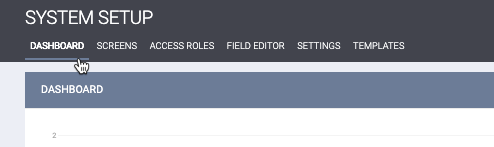
Dashboard Graph
The Dashboard graph displays the number of users logged in during the last 24 hours. Hovering over the graph will display the exact number of users.
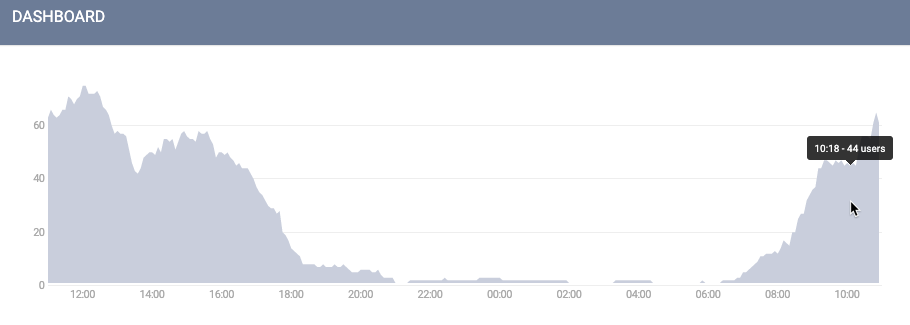
User Login Information
Below the Dashboard graph is a list of users currently logged in. The list includes their home agency, access role, and time in the system.
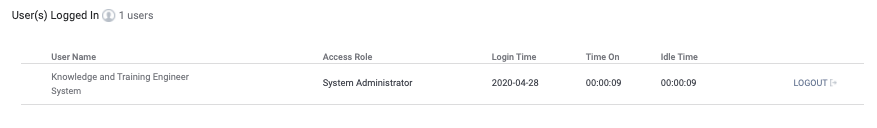
Clicking LOGOUT next to the user's name will log the user out of the system.
The Dashboard also displays Subscription Details.
