This article explains the impact of the Not Shared, Basic Shared, and Full Shared settings for the components of client data in Clarity Human Services.
Client data sharing in Clarity Human Services can range from sharing all client data across all agencies to keeping data private within a program. System Administrators need to understand these settings and their implications to ensure compliance with data sharing and security policies. This series of articles will examine how system administrators configure sharing at the agency, program, and client levels.
Note:
- While Access Roles don’t impact how the client data itself is shared, they affect how staff members access that data. In other words, whether or not a staff member can view, edit, or delete data depends on both sharing settings and the staff member’s access role. We strongly recommend reading the articles in the Access Roles series before entering client data to ensure staff members have the proper access level.
- Users viewing client data in a System Administrator role can see all data, regardless of sharing settings.
In this article, we’ll cover the following topics:
- Sharing Defined
- Sharing Client Data within the Record: Section by Section
- Managing Sharing Settings
- The Standard Sharing Settings
Sharing Defined
All client data is entered by a staff member (this also applies to imported data, which is typically associated with a test user). All data is entered on behalf of a single agency (either the agency where the staff member is assigned or a different agency to which the staff member has Additional Agency Access ). Using the audit log feature (located in the lower right-hand corner of each record component where data has been recorded), System Administrators can see the entered data history, including who entered it and when it was entered.
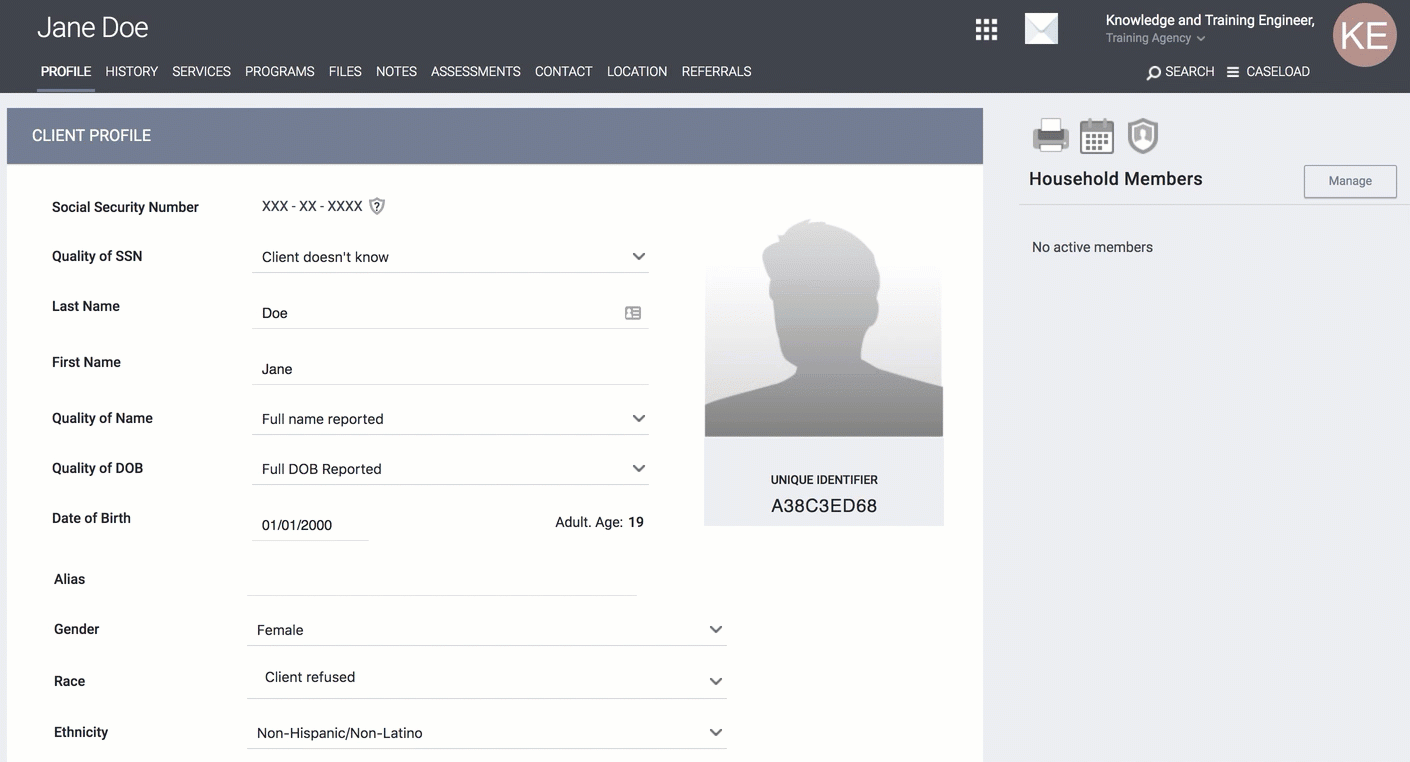
Three things impact the ability of other users in the system to view, edit, and report on that data: access roles, client record privacy, and sharing settings. This article addresses the impact of sharing settings.
Sharing Client Data within the Record: Section by Section
Throughout sharing settings, there are five main sections of sharing configuration: Clients Created, Service/Programs/Assessments/Events Placed, Notes, Files, and Location. The sharing of data created by an agency in each section of the client record is controlled by that agency’s sharing settings for these components. The table below defines the client record components impacted by each setting.
|
Sharing Setting |
Record Component |
|
Clients Created |
|
|
Service/Programs/Assessments/Events Placed |
History, services, program enrollments, assessments, Coordinated Entry Events, referrals, ROI, Assigned Staff |
|
Notes |
Notes (entered from the NOTES tab, as Program Notes within an enrollment, or as a Service Note for a recorded service item) |
|
Files |
Files (entered from the Files tab or as Program Files within an enrollment) |
|
Location |
Contact, Location |
Managing Sharing Settings
Sharing settings are managed at the agency level and are accessible only to system administrators. To access an agency’s sharing settings, first ensure that you’re accessing the correct agency’s settings. Switch into the correct agency if necessary.
Navigate to MANAGE > SHARING.
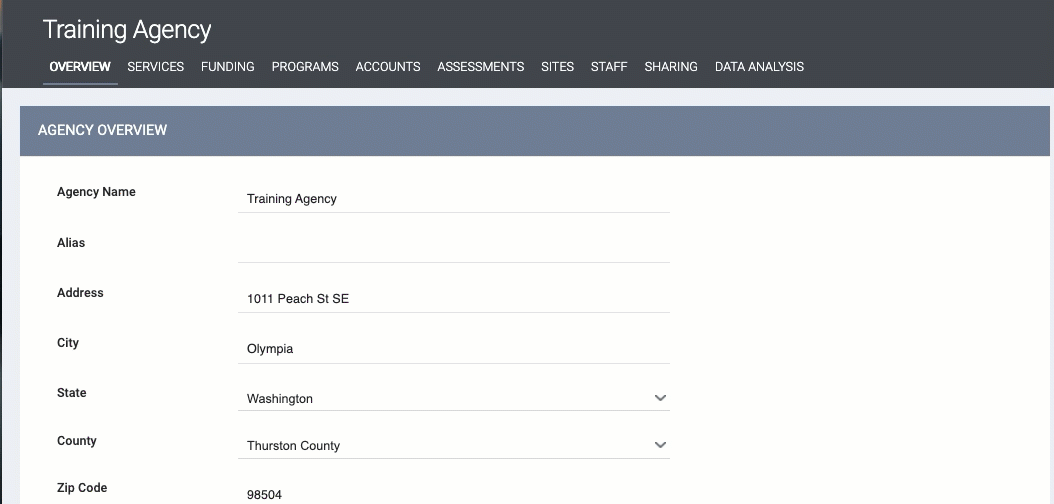
Refer to the articles listed below for details on the settings and sections you'll see on this page: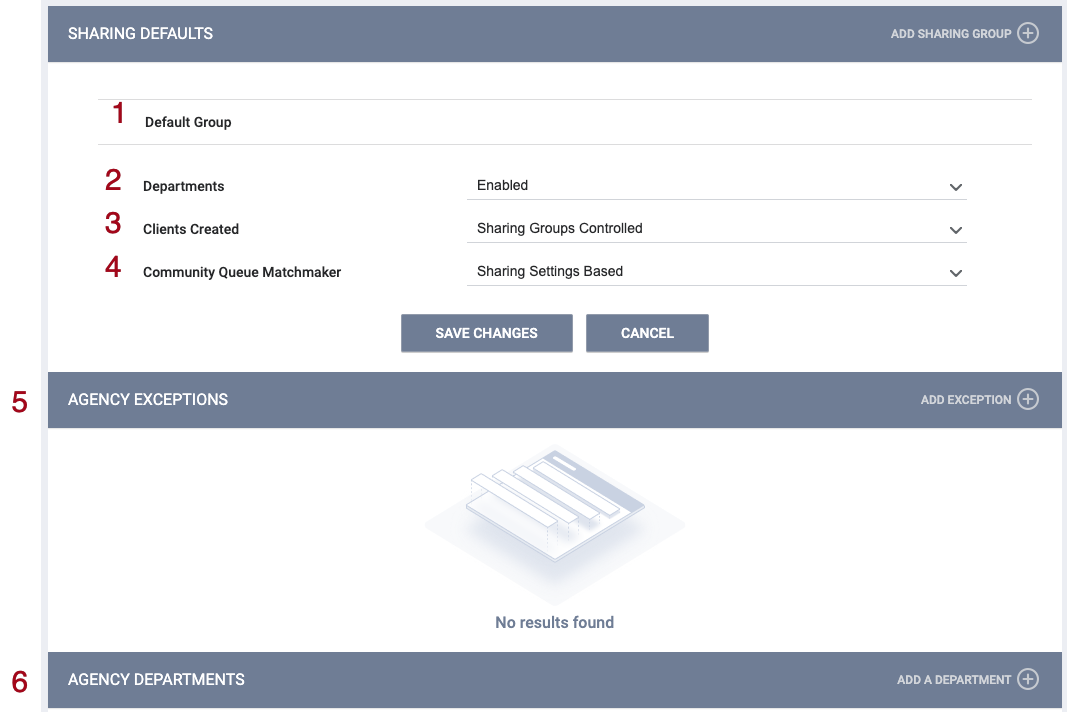
- Default Group: refer to Working with Sharing Groups.
- Departments: refer to Sharing Departments.
- Clients Created: refer to Sharing the Client Record.
- Community Queue Matchmaker is described below.
- AGENCY EXCEPTIONS: refer to Agency Exceptions.
- AGENCY DEPARTMENTS: refer to Sharing Departments.
Community Queue Matchmaker
To indicate whether Matchmakers (users with the Referral Match Maker Access Right) can access all Community Queue referrals without having to switch between agencies, set the Community Queue Matchmaker setting to “Sharing Settings Based” or “Full Shared”:
- Full Shared: This option allows a user from another agency with the Referral Match Maker Access Right to view, open, and edit a referral from the agency with Full Shared regardless of the agency’s Programs/Assessments/Services Placed Sharing Setting. The Full Shared option takes precedence over the Sharing Group settings and Exceptions.
- Sharing Settings Based: This setting follows the Programs/Assessments/Services Placed Sharing Setting.
Be sure also to select the appropriate Matching Process setting under SETUP > SETTINGS > Referral Settings > Community Queue.
The Standard Sharing Settings
In Sharing Groups, as well as Departments and Agency Exceptions, the sharing settings for record components have three standard options: “Not Shared,” “Basic Shared,” and “Full Shared.”
Not Shared: data entered by that agency for that record component is not shared.
Full Shared: data is fully shared.
Basic Shared: allows staff to see that data has been entered, but, for the most part, they’re unable to edit or view additional details of the data.
Note: The chart below describes how the system records and saves client data. Users’ ability to view, edit, and delete that data depends on sharing settings and access roles.
|
Record Component |
Not Shared |
Basic Shared |
Full Shared |
|
Clients Created |
Client records created by staff members at my agency do not show up in the search results of staff members at other agencies. |
Client records created by my agency will be visible in client search results for staff members at other agencies, but they will not be able to click on it to access the full record. |
Client records created by staff members at my agency are accessible to staff members at other agencies, including data entered in the Client Profile. |
|
Service/Programs/ |
Service, enrollment, assessment, Coordinated Entry Event, referral, and ROI data entered in client records by staff members at my agency are not accessible to staff members at other agencies. |
Service, enrollment, assessment, Coordinated Entry Event, referral, and ROI data - but not full details - entered in client records by staff members at my agency are accessible to staff members at other agencies, but cannot be edited, regardless of access role. |
Service, enrollment, assessment, Coordinated Entry Event, referral, and ROI data - including full details - entered in client records by staff members at my agency are accessible to staff members at other agencies. |
|
Notes |
Notes entered in client records (from the NOTES tab, as Program Notes within an enrollment, or as a Service Note for a recorded service item) by staff members at my agency are not accessible to staff members at other agencies. |
Notes - but not their full details - entered in client records (from the NOTES tab, as Program Notes within an enrollment, or as a Service Note for a recorded service item) by staff members at my agency are accessible to staff members at other agencies. |
Notes - including full details - entered in client records (from the NOTES tab, as Program Notes within an enrollment, or as a Service Note for a recorded service item) by staff members at my agency are accessible to staff members at other agencies. |
|
Files/Forms |
Files and forms entered in client records, either from the Files tab or Program Files (the Files tab within an enrollment) by staff members at my agency are not accessible to staff members at other agencies. |
Files and forms entered in client records, either from the Files tab or Program Files (the Files tab within an enrollment) by staff members at my agency are accessible to staff members at other agencies, but cannot be edited or deleted, regardless of the staff member’s access role. |
Files and forms entered in client records, either from the Files tab or Program Files (the Files tab within an enrollment) by staff members at my agency are accessible to staff members at other agencies and can be edited and deleted, if the staff member’s access role permits. |
|
Location/Contact |
Location and contact data entered in client records by staff members at my agency are not accessible to staff members at other agencies. |
Location and contact data - but not full data - entered in client records by staff members at my agency are accessible to staff members at other agencies but cannot be edited or deleted, regardless of the staff member’s access role. |
Location and contact data entered in client records by staff members at my agency are accessible to staff members at other agencies and can be edited and deleted if the staff member’s access role permits. |
Note:
- Public Alerts are, by default, shared across the system unless the specific alert is marked as private, in which case the alert would then be private to the agency.
- If a client record has a program referral to an agency that is not sharing Services/Programs/Assessments/Events Placed with another agency, anywhere the system displays the Referred To Agency, Referred To Program, Referral Notes, or the name of a staff member associated with that agency in a referral, users from the other agency will see “Undisclosed Program” and “Undisclosed Agency.”
Up Next: Sharing the Client Record
Updated: 11/28/2023
