This article explains how to run the [HUDX-224] PATH Annual Report, which is a program and service-based report that provides details of all clients according to PATH Reporting Specifications.
Running the Report
Who Can Run the Report
All users can run the report. There are restrictions on which information can be accessed based on the user's access rights.
Report Location
This report can be found in the following location in the Report Library:
- HUD Reports → [HUDX-224] PATH Annual Report
Who Can Run the Report
Anyone can run the report, but the returned information will be limited based on the user's access rights.
Parameters
The following parameters are required to run this report:| Switch Access Agency(-ies) |
This feature allows a user to generate the report for programs from multiple agencies. Some ESG grants require this capability. The ability is dependent on the access rights of the user. In other words, the user must have access to more than one agency. The list of agencies will include the user's primary or home agency, followed by other agencies to which the user has access. |
| Program CoC(s) | Select the appropriate CoC code for your program. |
| Project Type |
All questions in the report apply to both project types except Q9 and Q10. Q9 reports on project type Street Outreach. Q10 reports on project type Services Only. |
|
Program Status |
|
|
PATH Program(s) |
Based on the above parameters, this section will list the appropriate programs to choose from |
|
Report Date Range |
Choose the date range of enrollments to include. |
|
Report Output Format |
The PATH report is submitted to HHS as a CSV upload using the PATH Data Exchange tool. To generate the CSV, select "Zip with CSV." Additionally, you can select Web Page, PDF, or Excel. |
Additional Admin Parameters
These additional prompts are required for the Admin version of the PATH report.
- Program CoC(s) - Choose the Continuums of Care to include in the report
- Agency Status - All, Active, Inactive
- Agency (ies) - Choose which agencies to include
Report Details
This report provides information for PATH grantees. This report pulls data from several locations within the client record, including the Client Profile screen, Enrollment screen, Exit screen, and Services (within the client’s program record).
Important Resources:
- For this report to function properly, your PATH programs and services must be properly configured. For instructions on configuring your PATH programs and PATH services, please click here: How to Setup PATH Programs & Services.
- Please ensure that "Date of Engagement" is collected on the "Program Enrollment" screen. If "Date of Engagement" is collected at other data collection stages it will not appear on the PATH report.
- Please also be sure to review the HUD-released PATH Program HMIS Manual fully.
Specifications
Complete, up-to-date specifications can be found here: Final HMIS Programming Specifications – PATH Annual Report
Per PATH report specifications "Data Collection Stage 5" aka "Annual Assessment" information is not included in the PATH report for Q19 - 24. Stayers will be limited to "Data Collection Stage 1" and "Data Collection Stage 2" information. "Data Collection Stage 2" is referred to as a "Status Update" in Clarity Human Services.
Drilldown Functionality
When run in Web Page format, this report contains drill-down functionality for each table.
Troubleshooting an Upload
PATH Date of Status Determination
To avoid problems with report validation, PATH Date of Status Determination must be on or after the Project Start Date and before Project Exit Date. A simple report from the data analysis tool can be used to identify problem project stays.
- From Data Quality Model
- Set Reporting Period Filter to the reporting period for the PATH Annual Report
- Add a Programs filter for the PATH program
- Add the following fields to the data table:
- DQ Client Program Specific, Date PATH Status Determination Error, Dimension
- DQ Client Program Specific, Date PATH Status Determination Error, Measure
- Run the query
- Drill down through the enrollment counts to see the Enrollment IDs with problems
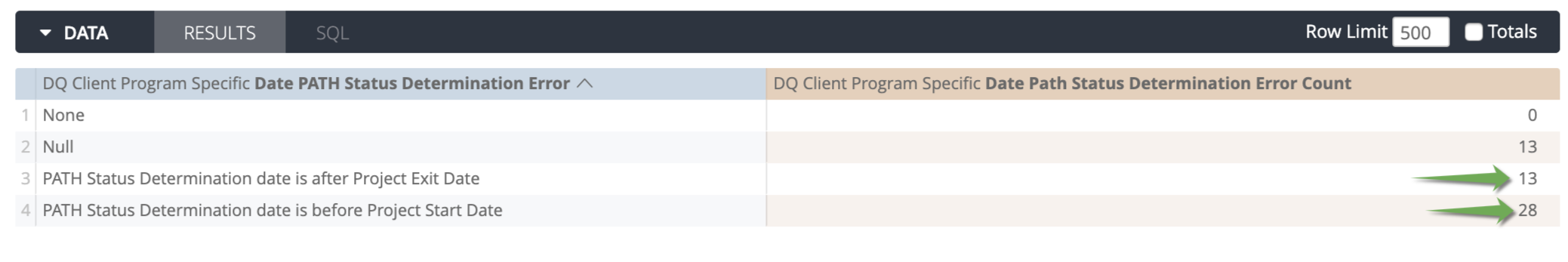
PATH grantees should refer to grant instructions for user credentials, website, and upload instructions. Once the upload is complete, the following are some suggestions for handling issues flagged in the upload.
- Budget Questions 1-7 - these questions are not collected in HMIS and must be completed manually by the user.
- Question 10 - at this writing, this field only applies to Services Only projects. However, the field is flagged for Street Outreach projects. To resolve this, add a comment to explain. For example:
- Street Outreach project, not Services Only
For any other flags, correct data quality problems where appropriate or add a comment to explain why there is an issue with the question.
Updated 11/30/2023
