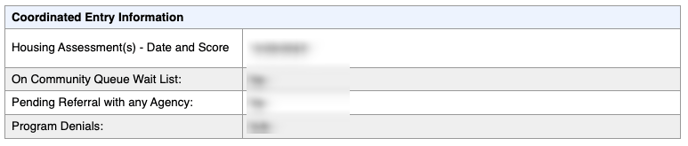Report Purpose & Summary
This is a client-based report which pulls data from many of the client level "interactions" with Clarity Human Services. The Client Summary report provides an overview of the client's history in the system.
Running the Report
Who Can Run the Report
Anyone can run the report, but the results will be limited based on the user's access levels.
Report Location
The Client Summary report is a client-based report and must be run from the client's profile screen.
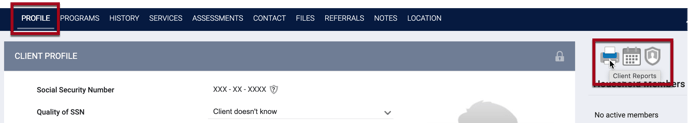
Click the Client Reports icon to open the CLIENT REPORTS page, then select [CLNT-125] Client Summary.
Parameters
Select the Report Output Format (Web Page, PDF, or Excel).
The Client Summary table is pulled from the current profile screen data.
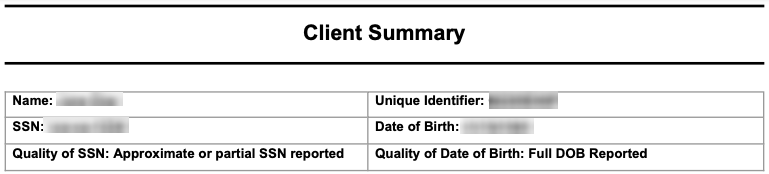
General Information is also pulled from the current Profile screen data.
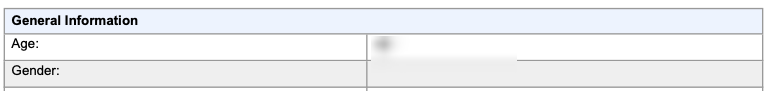
The following fields come from the specified sources below:
- Veteran Status: Profile screen
- Current Monthly Income: reported from the most recent screen where income was reported
- Note: A data quality check has been built into this logic. If "Income from Any Source" = Yes and "Total Monthly Income for Individual" = Null OR if "Income from Any Source" = No and "Total Monthly Income for Individual">$0, "Current Monthly Income" will show $0.
- Current Chronic Homeless Status: Calculated using the at Project Start HUD HMIS methodology for the most recent project start (CH at project start, page 10)
- Prior Chronic Homeless Status: Calculated using Chronic Homeless at Project start on any active or exited enrollments.
- First time entered into HMIS: Date Profile was created
- First type of program enrolled in: Project Type of the initial enrollment
- Disability Information:
- Details, for each type of disability, if a current issue is reported and if the client ever had reported this type of disability
- “current“ universe of client’s project stays:
- If [enroll date] <= [current date]
- and ( [exit date] >= [current date] or [exit date] is null )
- and [project stay] is shared for the current staff
- “ever identified” universe of client’s project stays:
- [enroll date] <= [current date]
- and [project stay] is shared for the current staff
- For more detailed logic, click here.
- Currently identified as part of a household: Is the client currently associated as part of a household as defined on the Profile screen
- Household Members: Current household members as associated on the Profile screen
Location/Contact Information
This information is reported from the Contact tab/screen for the client.
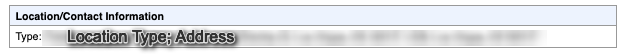
Housing Information
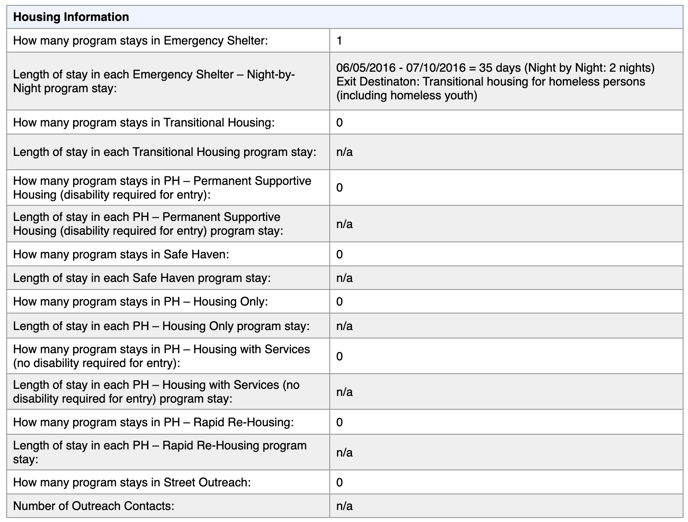
Length of Stay
Separated by Project Type, this section shows the following for each residential project stay:
- Enrollment Dates
- The number of days enrolled
- Exit Destination
- Housing Move-in Date
For Emergency Shelter - Night-by-Night enrollments, the number of bed night services is also included. Additionally, the cell includes a drill down. Simply click on the cell to see details about the bed nights:
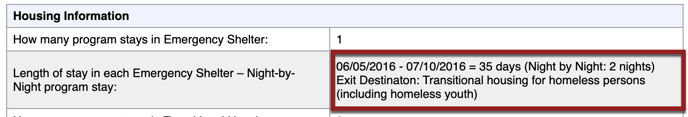
Coordinated Entry Information
Agencies that have provided services at any time
-png.png?width=688&height=177&name=Capture%202021-11-15%20at%209-23-53%20(1)-png.png)
Detailed Logic Table (Disability & Domestic Violence)
Updated: 11/08/2023