- Clarity Human Services Help Center
- Getting Started
- Entering Client Location Data
-
2024 Data Standards
-
News and Announcements
-
Clarity Human Services: INVENTORY
-
Clarity Human Services: Outreach
-
Coordinated Entry
-
Getting Started
- Accessing Clarity Human Services
- Client Records and Households
- Program Enrollments
- Managing Client Data in Screens
- Services
- Entering Client Location Data
- Files, Notes, and Contacts
- Charts and Goals
- The Attendance Module
- Working with the Referrals Tab and Community Queues
- Recording and Managing Referrals in the Client Record
-
System Administration
-
Agency Management
-
HUD and Federal Partner Resources
-
Report Library
- Introduction
- Administrator Reports
- Agency Management Reports
- Assessment-Based Reports
- Client Reports
- Community and Referrals
- Data Quality Reports
- Housing Reports
- HUD and Federal Partner Reports
- Profile Screen Reports
- Program-Based Reports
- Service-Based Reports
- Pentaho Release Notes - Current Year
- Pentaho Release Notes - Previous Years
-
Data Analysis
-
Data Integration and Migration
-
COVID-19 Resources
-
Submit a Request
-
System Status
Entering Client Location Data for Geolocation Fields
This article describes how to enter client location information on a screen that contains an ADD LOCATION button.
Geolocation fields allow geographic client location information to be recorded and displayed in any screen type in a client record (enrollment, assessment, service item, etc.). When a screen contains a geolocation field, the field display name will be accompanied by an ADD LOCATION button.

Click the ADD LOCATION button. A pop-up will display, allowing you to enter client location data, either manually or using geolocation data based on the device location.
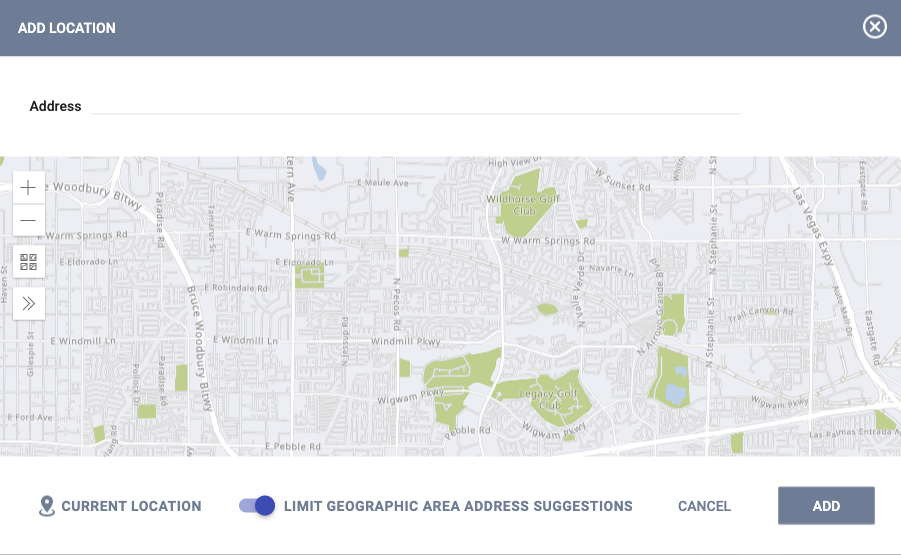
Notes:
- Mobile devices using GPS technology provide the most accurate location information.
- When using this feature for the first time, you will be prompted to allow location access from your browser.
The client location will display on the screen and can be edited or deleted by clicking the edit or delete icon. Clicking the pin will display the location information.
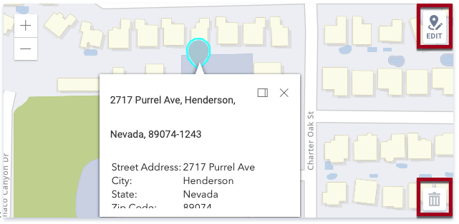
Note: Field Geolocation and Service Geolocation records can be deleted or edited on the page in which they were added (enrollment, assessment, service item, etc.), but not from within the LOCATION tab.
Updated: 03/08/2024
