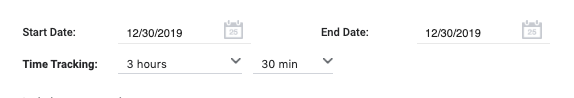-
2024 Data Standards
-
News and Announcements
-
Clarity Human Services: INVENTORY
-
Clarity Human Services: Outreach
-
Coordinated Entry
-
Getting Started
- Accessing Clarity Human Services
- Client Records and Households
- Program Enrollments
- Managing Client Data in Screens
- Services
- Entering Client Location Data
- Files, Notes, and Contacts
- Charts and Goals
- The Attendance Module
- Working with the Referrals Tab and Community Queues
- Recording and Managing Referrals in the Client Record
-
System Administration
-
Agency Management
-
HUD and Federal Partner Resources
-
Report Library
- Introduction
- Administrator Reports
- Agency Management Reports
- Assessment-Based Reports
- Client Reports
- Community and Referrals
- Data Quality Reports
- Housing Reports
- HUD and Federal Partner Reports
- Profile Screen Reports
- Program-Based Reports
- Service-Based Reports
- Pentaho Release Notes - Current Year
- Pentaho Release Notes - Previous Years
-
Data Analysis
-
Data Integration and Migration
-
COVID-19 Resources
-
Submit a Request
-
System Status
Service Item Options: Time Tracking
Time tracking allows users to associate a time duration with a service item. Time tracking options are only available if the Service Category is "Case Management."
Toggling on Enable Time Tracking will display additional configuration options.
A default duration can be set with Default Time Tracking. Designate whether the Time Tracking Type should be recorded on the group or individual level. If the amount of time should be adjustable from the default time, then toggle on Tracking Time Is Adjustable.
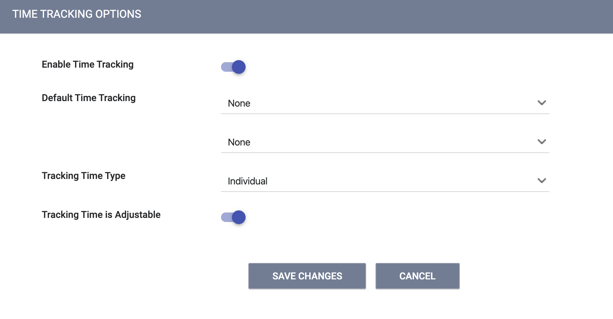
Service items with time tracking enabled will display additional time tracking fields in the service item in the client record. The additional fields will allow tracking by the hour and by 15-minute increments. If Tracking Time is Adjustable is toggled on, those time options will still automatically display with the flexibility to adjust if needed.