Report Purpose & Summary
This enrollment-based report is intended to serve as a complete single-month review of housing programs.
Running the Report
Report Location
This report is found in the Housing section of the Report Library.
Who Can Run the Report
Anyone can run the report but the returned information will be limited based on the access rights of the user.
Parameters
The following parameters are required to run the report.
| Month | Choose which complete month for the report - up to 6 months ago |
| Report Output Format | Web Page, PDF, or Excel |
Report Details
The report breaks down lodging and residential project stays into sections by project type. Each table includes the program name, the average number of occupied beds and total available beds, data quality percentage, and count of unique clients.
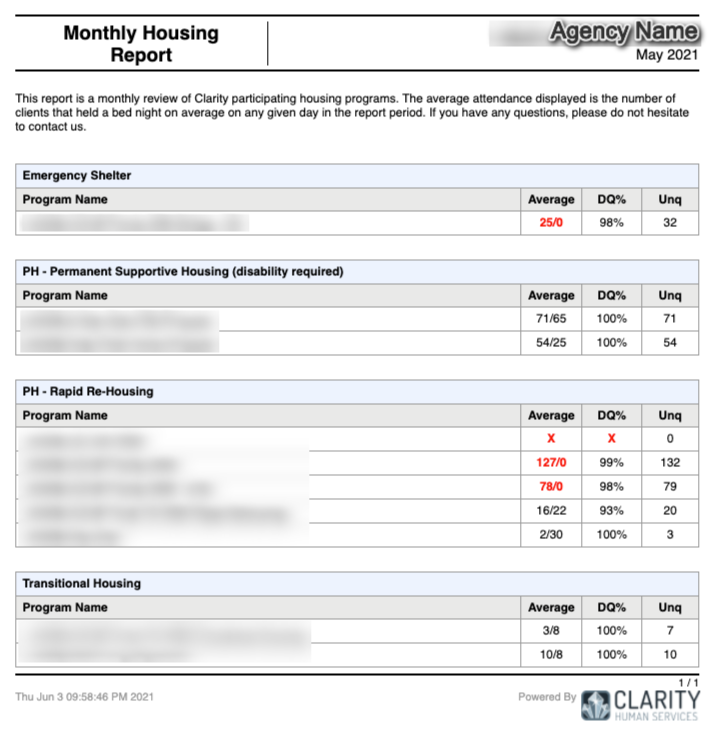
Average
This column shows the average number of occupied beds out of the total available beds during the month. If the second value is a 0, this is indicative of no active Bed Inventories within the Reporting Period.
An X indicates the program doesn't have active client enrollments during the reporting period.
DQ%
This column shows the average percentage of clients' Data Quality per program. There may be issues, particularly in the event data integration is used in the community.
An X indicates the program doesn't have active client enrollments during the reporting period.
Unq
This column provides the unique count of active clients during the month.
Emergency Shelter – Night-by-Night Projects
For Emergency Shelter – Night-by-Night projects, a Bed Night service will need to be provided within the selected month to be included in the report.
For more information on creating a Bed Night service, please review the "Creating a Service" section of Setting Up Night-By-Night Emergency Shelter Programs.
Permanent Housing Projects
For all PH projects (Project Type = [3, 9, 10, 13]), to be included as an occupied bed:
- Housing Move-in Date <= Report End Date AND
- Housing Move-in Date >= Project Start Date AND
- (Housing Move-in Date < Project Exit Date OR Project Exit Date is NULL)
Drilldown Functionality
Drilldowns are available from both the DQ% and Unq counts and display the same column results:
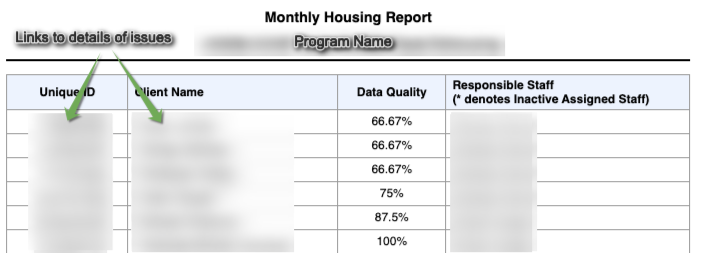
Data Quality Details
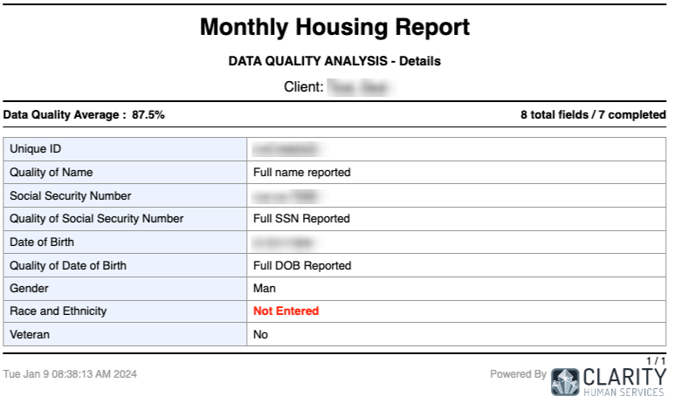
Updated: 01/10/2024
