Area Median Income (AMI) is a metric calculated annually by the U.S. Department of Housing and Urban Development (HUD) to determine federal housing programs’ income eligibility requirements. In Clarity Human Services, AMI can be used as eligibility criteria.
AMI data must first be uploaded into Clarity Human Services by a system administrator.
To obtain the AMI data file, navigate to the HUD Income Limits dataset page.
Select "Data for Section 8 Income Limits in MS EXCEL" to download the file to your computer.
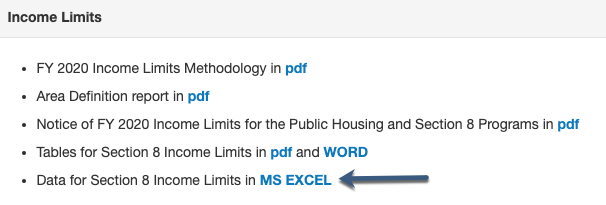
Once the file is downloaded, open the file and remove all inapplicable County information. Be sure to save as a CSV file before uploading to Clarity Human Services.
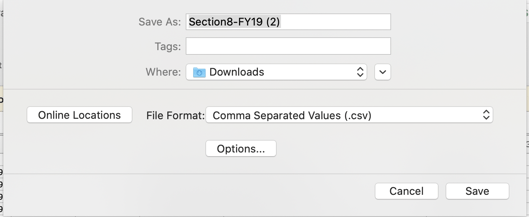
Click the launchpad, then navigate to SETUP > SETTINGS > Advanced Options > System Variables. Locate Area Median Incomes and click Upload Data.
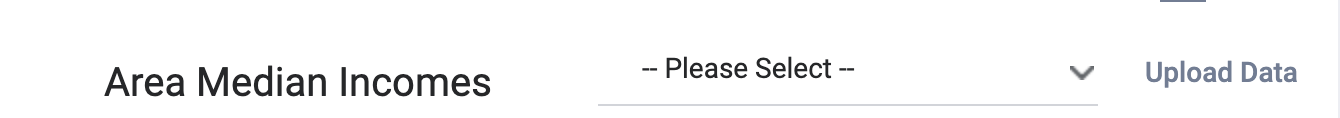
Locate the file you just saved to your computer, select the file, and click Open.
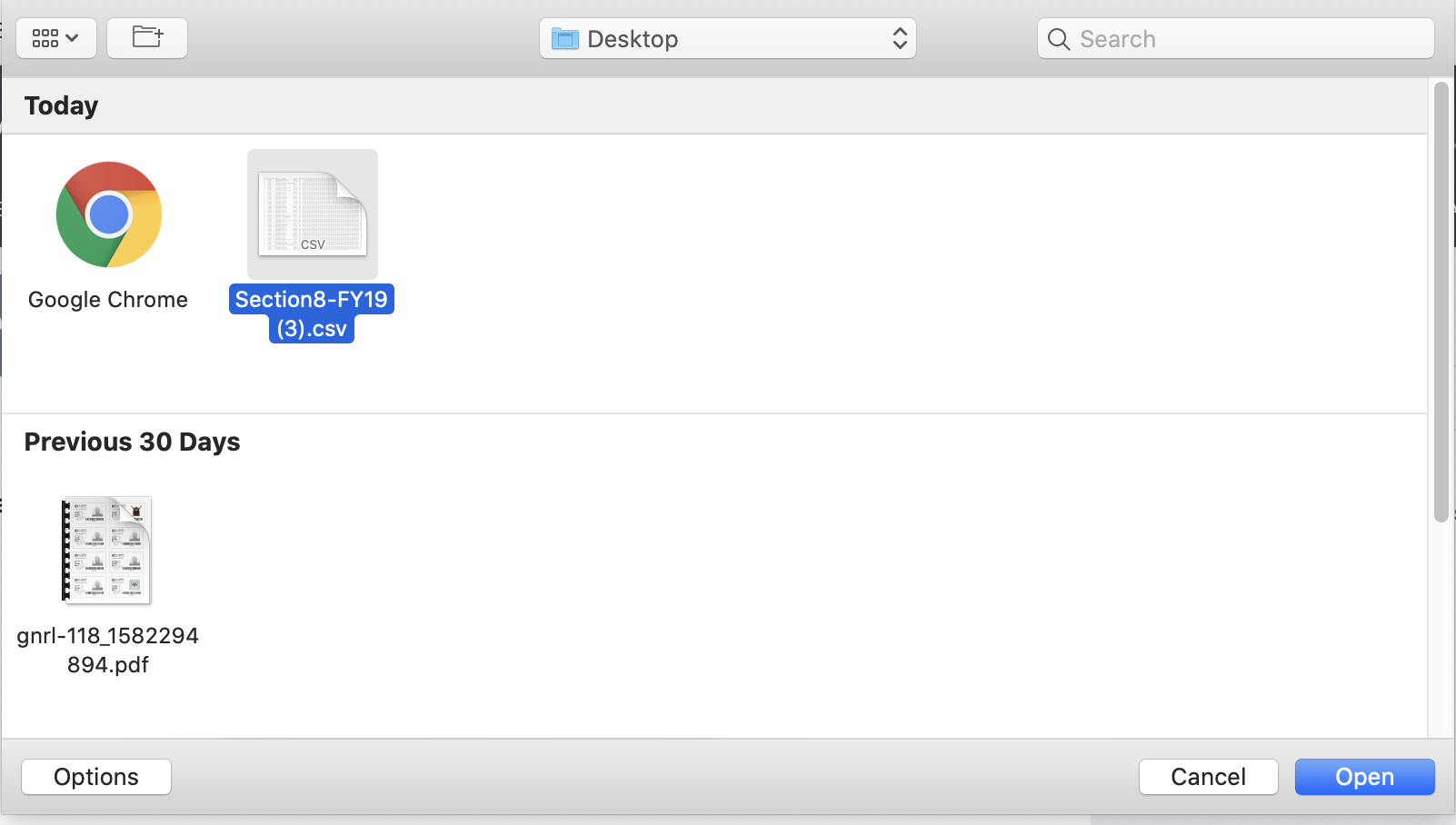
Click SAVE CHANGES.
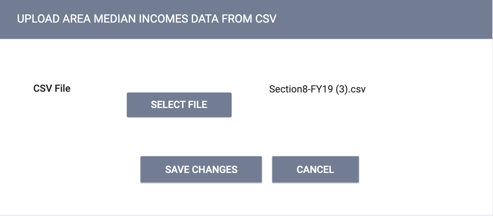
A dialog box will display across the top of the screen indicating that the upload is processing and will display until the upload is complete. Navigating away from the page will not interrupt this process. The dialog box will display until the upload process is complete.
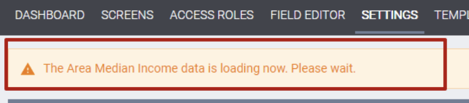
Note: The system rounds up fractional numbers to two decimal places (e.g., if the amount in the file is 12000.456, the system will round up to 12000.46).
AMI Calculations
By default, the HUD dataset includes limits for households from 1 to 8 members. Files uploaded to Clarity Human Services must, at a minimum, have values for households with 1 to 8 members to be accepted. Once you upload the file, the system automatically calculates limits for households from 9 to 25 members by increasing the amount by 8% for each additional household member, based on the value for a 4-person household. This calculation does not include rounding (aside from fractional rounding).
Alternatively, you may input values manually in the CSV file before uploading. The system will calculate missing values starting with the first missing value by adding 8% for each additional household member, based on the value for a 4-person household.
Editing AMI Data
You can view and edit AMI data by clicking the edit icon.
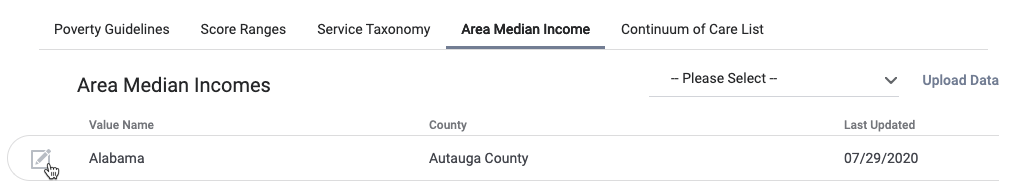
This will display the EDIT AREA MEDIAN INCOMES section, broken up into 30% of Median Income, Low-Income, and Very Low-Income sections.
You can manually edit values by entering a new amount and clicking SAVE CHANGES.
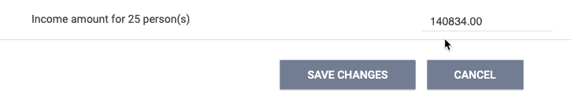
You can also use the Recalculate functionality, which recalculates values for households of 5-25 members based on the value for a 4-person household.

When you click the Recalculate button, the following pop-up appears:
“All AMI values entered for households greater than 4 persons will be automatically recalculated. This calculation is based on an additional 8 percent calculation of the 4-person limit. This action cannot be undone. Please confirm.”
