Clarity Human Services' Cross-Agency Services functionality allows you to associate services provided by one agency with another agency’s program enrollment.
There are two options for recording cross-agency services in a client record. This article outlines the data entry steps for both.
Notes:
- Both agencies are able to report on Cross Agency Services.
- Certain configurations must be in place for both agencies in order to record cross agency services. See Configuring Cross Agency Services for more information.
Option One: Linking the Service to an Enrollment
In option one, an agency (Agency A) records a stand-alone service in a client record that is then linked to another agency’s (Agency B) program enrollment, using the Link from History functionality.
Agency B (Enrolling Agency):
1. Record the Program enrollment in the client record.
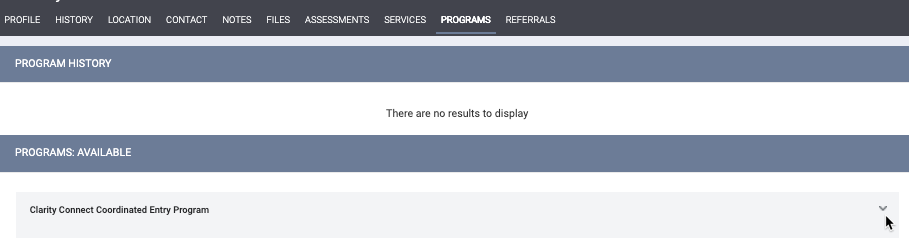
Agency A (Service Provider):
2. Record a stand-alone service item in the same client record from the client-level SERVICES tab.
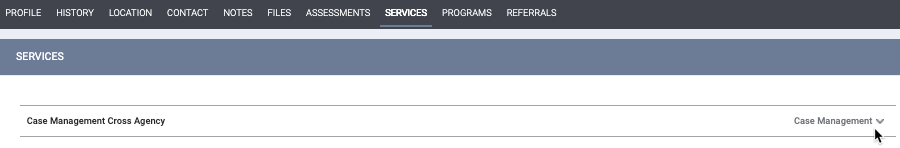
3. Navigate to Agency B’s Program enrollment (either from the PROGRAMS tab or the HISTORY tab) and click the View or Edit icon (depending on the staff member’s access level).
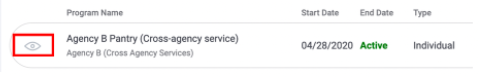
4. Within the program-level History tab, click LINK FROM HISTORY.
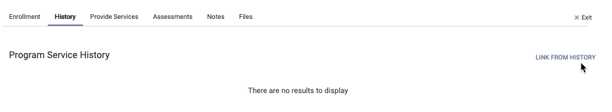
5. Toggle on the appropriate Agency A service item and click LINK & CLOSE.
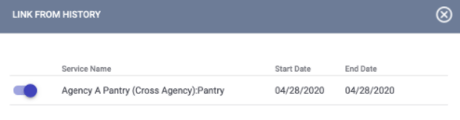
Agency A’s service is now linked to Agency B’s program enrollment.
Option Two: Directly Recording the Service in the Enrollment
Option two allows a staff member at an agency (Agency A) to record an Agency A service directly within another agency’s (Agency B) program enrollment.
1. Follow Steps 1-3 from Option One.
Agency A:
2. Click the Provide Services tab within the enrollment and record the service.
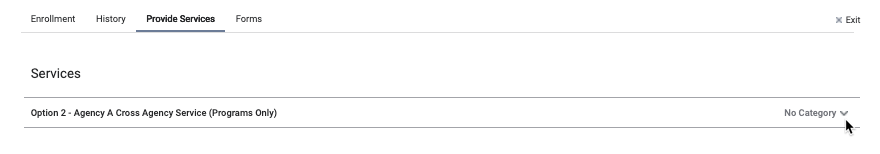
Agency A’s service is now linked to Agency B’s program enrollment.
Note: For both options, the service can also be linked to other program enrollments (including those belonging to Agency A), as long as Link from History is enabled for the program.
