The project descriptor model is intended for system administrators to review project setup and user information in their Clarity Human Services instance. Many of these are related to the HUD HMIS Project Descriptor Data Elements, 2.0. There is no client data included in this model, except for calculating Rapid Re-Housing Inventory.
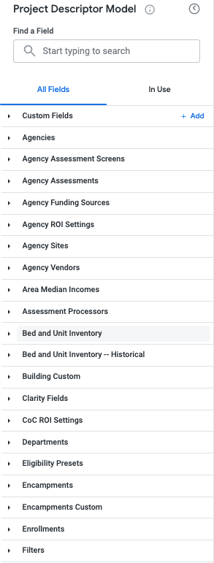
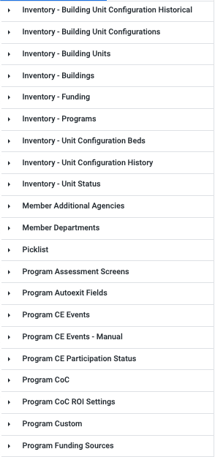
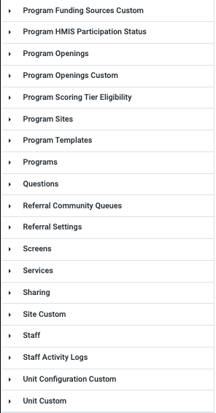
Agencies
Includes fields from the Agency screen.
- Departments Enabled/Disabled
- From the Manage/Sharing tab and screen
Agency Assessment Screens
Fields related to assessment screens that are available at the agency level.
Agency Assessments
These are taken from the Manage/Programs tab and screen.
- Assessment Cascade Threshold
- Enable Assessment Cascade (Yes/No)
Agency Funding Sources
Funding Sources that are configured at the agency level through the Funding tab.
- This funding source data is linked to agency data in the Agencies view
Agency ROI Settings
Agency-based Release of Information settings for "Agency Required" ROIs configured through the Sharing tab, release of information advanced options.
Agency Sites
From the Manage/Sites tab and screen. View includes dimensions related to sites created for the agency.
Agency Vendors
From the Manage/Accounts tab and screen. View includes fields from vendor and employer records created for the agency.
Area Median Incomes
Area Median Income data by household size that has been uploaded to an instance.
Assessment Processors
High-level data around assessment processors, when they were created/updated, and the user creating/updating.
Bed and Unit Inventory
From the Manage/Programs tab and screen, and includes fields for currently active bed inventory records.
- RRH Inventory is calculated from Enrollments and Move-in Date
Bed and Unit Inventory - Historical
Includes historical bed inventory records.
Building Custom
Custom fields created for Inventory Building specifications/requirements. Building Management Screens are configured through the Screens tab within the Housing Inventory Screen Type.
Clarity Fields
Includes dimensions related to client fields in the Clarity instance, including custom fields. Taken from the Setup/Field Editor tab and screen.
CoC ROI Settings
ROI settings configured through the Settings tab within the Release of Information Advanced Options.
Departments
Sharing Departments configured through the Sharing tab.
Eligibility Presets
Eligibility Presets configured through the Settings tab within the Eligibility Preset Settings Advanced Options.
Encampments
Configured Outreach Encampments.
Encampments Custom
Custom fields collected as part of Outreach Encampment configuration.
Enrollments
This view is linked to the Staff view and contains the Assigned Staff Home Agency.
Filters
Date Filter fields that can be used as a calculation constant due to not being tied to any functionality.
Inventory - Building Unit Configurations Historical
Historical Data around Inventory Building Unit Configurations.
Inventory - Building Unit Configurations
Current Inventory Building Unit Configurations.
Inventory - Building Units
Fields related to configured Inventory Units.
Inventory - Buildings
Fields related to configured Inventory Buildings.
Inventory - Funding
Funding linked to Inventory at either the Building, Site, Unit, or Unit Configuration levels.
Inventory - Programs
Programs linked to Inventory at either the Building, Unit, or Unit Configuration levels.
Inventory - Unit Configurations Beds
Active Inventory Bed Unit Configurations.
Inventory - Unit Configuration History
Historical data around Inventory Unit Configurations.
Inventory - Unit Status
Inventory Unit Statuses. Data from this view can be limited to Current Unit Statuses using the "Is Current Unit Status" field.
Member Additional Agencies
This view returns data concerning "additional" agencies a user may have access to in addition to their main/home agency. The data comes from the Manage/Staff tab and screen.
Member Departments
This view returns data about departments to which a user has been assigned.
Picklist
Taken from Setup/Field Editor, this section includes all the possible responses for Picklist type fields.
Program Assessment Screens
Fields related to assessment screens that are available at the program level. Data from this view is linked to data from the Programs view to expose which assessments are active at each Program.
Program Autoexit Fields
Exit screen fields configured to populate due to Autoexit functionality. Autoexits are configured through the Programs tab, and data from this view is linked to data from the Programs view.
Program CE Events
Coordinated Entry Events configured through the programs tab within the Coordinated Entry Events Program Resource. Data from this view is linked to data from the Programs view.
Program CE Events - Manual
Additional configuration information about manually configured Coordinated Entry Events. Data from this view is linked to data from the Programs view.
Program CE Participation Status (New)
New programmatic Coordinated Entry Participation Status fields to align with the 2024 Data Standards. Data from this view is linked to data from the Programs view.
Program CoC
From the Manage/Programs tab and screen, these dimensions relate to the CoCs assigned to Programs in the Clarity instance.
Program CoC ROI Settings
Agency Required CoC settings with a connection to programmatic data.
Program Custom
These fields are custom Program Screen fields that may have been created for the Clarity instance. For more information on this feature, refer to Custom Program Setup Screen Configuration.
Program Funding Sources
Taken from the Manage/Programs tab and screen. These are Federal Partner funding sources that have been assigned to the program.
Program Funding Sources Custom
Custom Funding Source fields that can be configured through the Screens tab within the Funding Source Screen Type. Data from this view is linked to data from the Programs view.
Program HMIS Participation Status
Fields capturing HMIS Participation status with a link to data from the Programs view.
Program Openings
Data around program openings that were posted to the Referrals Availability tab. Please review Referrals: the Availability Tab for more information on these features.
Program Openings Custom
Custom Program Openings Fields for openings posted to the Referrals Availability tab. Custom program opening fields are added to the program opening template through referral settings.
Program Scoring Tier Eligibility
These fields concern eligibility requirements that may be set for program enrollment. Refer to Program Eligibility for more information.
Program Sites
From the Manage/Programs tab and screen, these dimensions are about sites linked to the program.
Program Templates
Overview of what screens are included in each Program Template configured through the Templates tab.
Programs
Taken from the Manage/Programs tab and screen, these are the main program setup dimensions.
Questions
Related to the use of fields on Screens, these dimensions detail the characteristics assigned to a field on a screen. These are taken from Setup/Screens tab. Some examples are:
- Display Name
- Field Constraints
- Mandatory (Yes/No)
- Max Length
- Sensitive Data (Yes/No)
Referral Community Queues
These dimensions relate to Community Queue Referrals. Please consult Referral Settings: Community Queue for more information.
Referral Settings
This section also relates to the Community Queue Referrals. Please consult Referral Settings: Community Queue for more information.
Screens
This section, taken from Setup/Screens, includes fields concerning the screens set up in the Clarity instance.
Services
Configured Services with Service Taxonomy data. This view only includes service configuration data with no client service data.
Sharing
Taken from the Manage/Sharing tab and screens, these are the Sharing settings for the agency.
Site Custom
Custom fields created for Inventory Site specifications/requirements. Site Screens are configured through the Screens tab within the Housing Inventory Screen Type.
Staff
From the Manage/Staff tabs, these dimensions have to do with the basic setup of staff.
Staff Activity Logs
Returns dimensions showing when users log in and out of Clarity.
Unit Configuration Custom
Custom fields created for Inventory Unit Configuration specifications/requirements. Unit Configuration Type Screens are configured through the Screens tab within the Housing Inventory Screen Type.
Unit Custom
Custom fields created for Inventory Unit Management specifications/requirements. Unit Management Screens are configured through the Screens tab within the Housing Inventory Screen Type.
